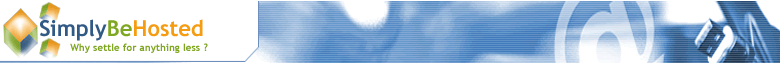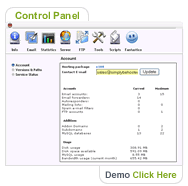|


Cpanel is one of the most feature packed
control panels on the market today,
cpanel
allows you to administer your hosting
account
with ease.
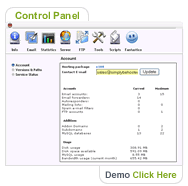

Fantastico allows you to choose from
a wide
range of scripts, just choose the script
you wish to install, then with just
a few
clicks of your mouse, your script is
installed
and ready to use.
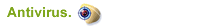
All your emails are scanned for over
20000
known viruses and trojans before they
reach
you, any email found to contain a virus
is
rejected.

Our servers scan all incoming mail and compare
it to a list of known spammers.
In addition to this, you also have
the option
to setup your own spam filters and
rules.
|
|
|
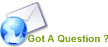 |
Free* UK Dialup Internet Access - Instant
Setup no signup required
|
|
|
Simply Dial
Many of our customers have been asking for
dial up accounts, we are pleased to announce
simplydial. This product allows unlimited access via
a low cost 0845 number.
No monthly fees!
Our Free Dialup internet access service makes
it easy for you to have Internet access without
setting up an Internet Service Provider or
paying any monthly fees. We provide reliable
internet access with a 0845 Lo-call number,
allowing you to access the Internet straight
away. |
| Why use us ? If you want a fast and reliable dialup internet
connection then this service is for you.
No subscription fees mean that you Just pay
for what you use. Simplydial is also a useful
backup if you need constant access and have
connection problems. |
|
Tel number:
|
|
0845 123 2046 |
|
username:
|
|
simplydial |
| password |
|
dial |
|
Outgoing mail server
|
|
smtp.simplybehosted.com |
*This service is free, however you will be
charged for the calls at local rate by your
telephone service provider. |
Why not use our simple wizard to setup your
connection
DOWNLOAD WINDOWS DIAL UP WIZARD NOW
To run the wizard select open or select save and run it from your pc once saved.
Or if you prefer to setup the connection
manually.
Windows 95/98/ME
- Click on 'My Computer' and select 'Dial-up
Networking'
- Click 'Make New Connection'
- Type 'simplydial' and click 'Next'
- Enter 0845 123 2046 in the telephone number field and click
'Next'
- You are now ready to dial simplydial.
Windows XP
- On your Desktop right click 'My Network Places'
and select 'Properties'
- Click 'Create a New Connection' and click
'Next'
- From the four options select 'Connect to
the Internet' and click 'Next'
- In the next box select 'Set up my connection
manually' and click 'Next'
- From the three options select 'Connect using
a dial-up modem' and click 'Next'
- Enter the ISP name as 'simplydial' and click 'Next'
- Enter the phone number 0845 123 2046 and click 'Next'
- Enter your username as 'simplydial' and your
password as 'dial' and tick all three boxes,
click 'Next'.
- You are now ready to dial simplyfreedial.
Our SMTP server is smtp.simplybehosted.com
Smtp services will not work unless you are
connected to Simplydial
The dial up connection will not work if you
withhold your number. If your phone settings
are set to automatically withhold the number
then please prefix the dial up number with
1470, e.g. 1470 0845 123 2046. |
|
Would you like to offer your own dialup service
on your website?
All you need to do is use the number shown:
0845 123 2046 and choose any username or password you
like. For the smtp service you will need
to do one of 2 options.
1. create a dns record on your server named
smtp.yourdomain.com and use the IP 213.130.128.38
.
2. Just ask users to enter the IP as the
smtp server 213.130.128.38
You can create your own branded .ins (dialup
wizard) file here : /createins.htm ,when customers run this file, it will setup
the connection for them.
|
|
|
|
Call Charges:
*All calls charged at the
local rate,
for more information please contact
your
telephone service provider |
|